Exploring Salesforce Dynamic Forms vs. Record Types: Choosing the Right Tool for Your Business
Understanding Salesforce Dynamic Forms and Record Types
Use Cases and When to Use Each
Dynamic Forms:
- Agile Customization: Dynamic Forms excel in scenarios where rapid customization is needed. For instance, in industries where processes evolve frequently, Dynamic Forms offer the flexibility to adapt layouts swiftly.
- User-Centric Design: When prioritizing user experience, Dynamic Forms shine. They allow users to customize their workspace according to their preferences, boosting efficiency and engagement.
- Complex Layouts: In situations where complex layouts are required, Dynamic Forms provide a straightforward approach to organizing and presenting data without cluttering the interface.
Record Types:
- Diverse Business Processes: Record Types are ideal for organizations with diverse business processes. For instance, in a sales pipeline where leads, opportunities, and accounts follow distinct workflows, Record Types enable tailored experiences for each.
- Role-Based Access: When different user roles require access to specific data and functionalities, Record Types offer granular control. They allow administrators to define which users see which records and enforce security measures accordingly.
- Data Segmentation: In scenarios where data segmentation is crucial, such as managing multiple product lines or serving different customer segments, Record Types enable efficient organization and management of records.
Security Considerations
Dynamic Forms:
- Field-Level Security: While Dynamic Forms provide a flexible approach to layout customization, administrators must ensure that sensitive data fields are appropriately secured using field-level security settings.
- User Permissions: Administrators should carefully manage user permissions to control who can modify page layouts and configure Dynamic Forms. Limiting access to authorized personnel mitigates the risk of unauthorized layout changes.
Record Types:
- Access Controls: Record Types offer robust access controls, allowing administrators to define which profiles or roles can access specific record types. Implementing stringent access controls ensures that sensitive data is only accessible to authorized users.
- Data Visibility: Administrators should configure sharing settings and visibility rules to ensure that users only have access to records relevant to their roles and responsibilities.
------------------------------------------------------------------------------------------------------
In the battle of Salesforce Dynamic Forms vs. Record Types, there's no one-size-fits-all solution. Each tool brings unique strengths to the table, catering to different customization needs and use cases. Dynamic Forms excel in providing agile, user-centric layout customization, while Record Types offer granular control over business processes and data segmentation.
Ultimately, the choice between Dynamic Forms and Record Types depends on your organization's specific requirements, including the need for rapid customization, diverse business processes, and stringent security measures. By carefully evaluating your needs and considering security requirements, you can harness the full potential of Salesforce customization tools to drive productivity and success in your organization.
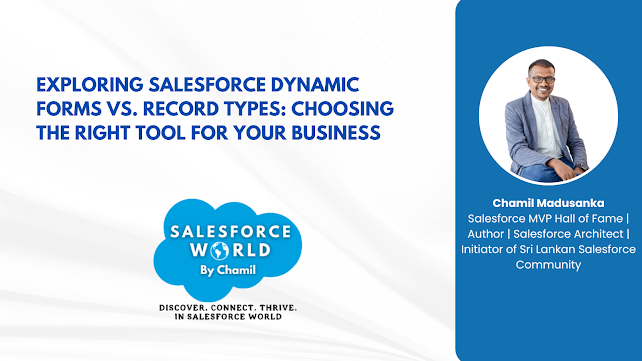
I run an essay writing business, but when I wasn't getting enough clients, I decided to invest in SEO for my website. After researching, I came across SEOservices and decided to purchase their services. Since then, my business has significantly improved.
ReplyDeleteThe expert gynaecologist obstetricians in Chennai at KKCTH provide modern, patient-focused care for pregnancy, fertility, and other women’s health concerns.
ReplyDeleteBusiness analytics plays a crucial role in modern decision-making by turning data into actionable insights. However, assignments in this area can be challenging due to complex tools, datasets, and analytical techniques. Getting expert guidance helps students understand concepts more clearly and apply them effectively. The business analytics assignment help service offers well-structured, plagiarism-free support, making it easier to handle data analysis tasks and improve academic performance in analytics-focused subjects.
ReplyDelete